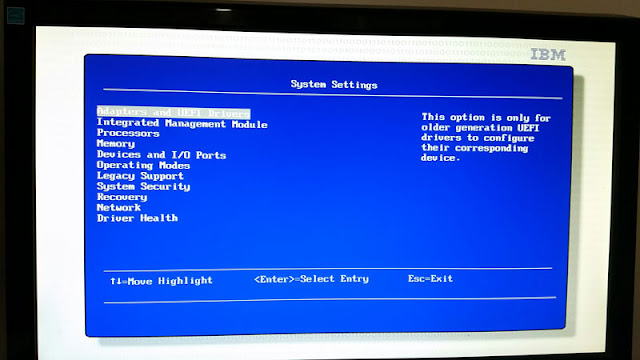Lenovo x3250 M5 RAID Configuration - Can't Find Storage Menu
I recently had to build a Lenovo x3250 M5 server and realised that the most basic of servers is actually not as basic to setup as some of the bigger servers i have built
I realised quickly that the RAID configuration was to be done through the BIOS - Press F1 at startup logo screen, "System Settings" and then select the "Storage" option. from there you launch the RAID controller's configuration tool.
On my server this "Storage" menu didnt exist and there was no documentation on how or why.
To show the RAID configuration and storage menu on an x3250 M5 you need to first select "Devices and IO Ports" and then change the RAID controller's function from SATA or AHCI to RAID.
Once you have made this change, you reboot, then try again and the "Storage" menu will appear.
I realised quickly that the RAID configuration was to be done through the BIOS - Press F1 at startup logo screen, "System Settings" and then select the "Storage" option. from there you launch the RAID controller's configuration tool.
On my server this "Storage" menu didnt exist and there was no documentation on how or why.
To show the RAID configuration and storage menu on an x3250 M5 you need to first select "Devices and IO Ports" and then change the RAID controller's function from SATA or AHCI to RAID.
Once you have made this change, you reboot, then try again and the "Storage" menu will appear.