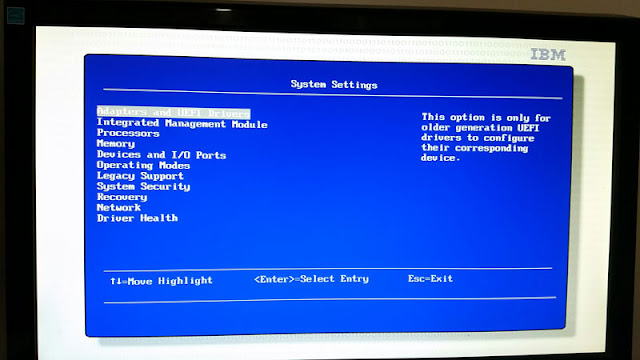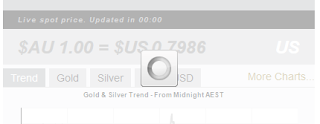How To: Configure FreeNAS to Backup To Filebase.com’s decentralized S3 cloud storage platform
Use a blockchain solution to store your data via an S3 compatible service. In this article i’m going to explain how to configure your FreeNAS NAS box to use Filebase.com’s blockchain decentralized storage platform. Filebase uses the Sia blockchain for data storage. It is known to be a very secure way for you to store data on the cloud. Filebase implements an S3 Compatible model to expose their storage API to the public so there a many apps out there to help you sync and backup your data to Filebase but for this article i will be using FreeNAS and its inbuilt tools. For more information on Filebase and how their system is implemented, refer to filebase.com. Filebase offers free storage for up to 5GB of data and very competitive and simple pricing for 1TB (US$5/m) and 3TB (US$15/m) quotas. Configuring your Filebase Account Login to your Filebase portal and click to create a new bucket. Note that S3 buckets cannot have any capital letters or spaces and must be unique across ALL users of t...